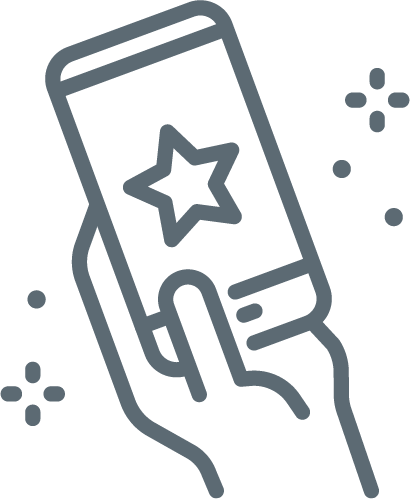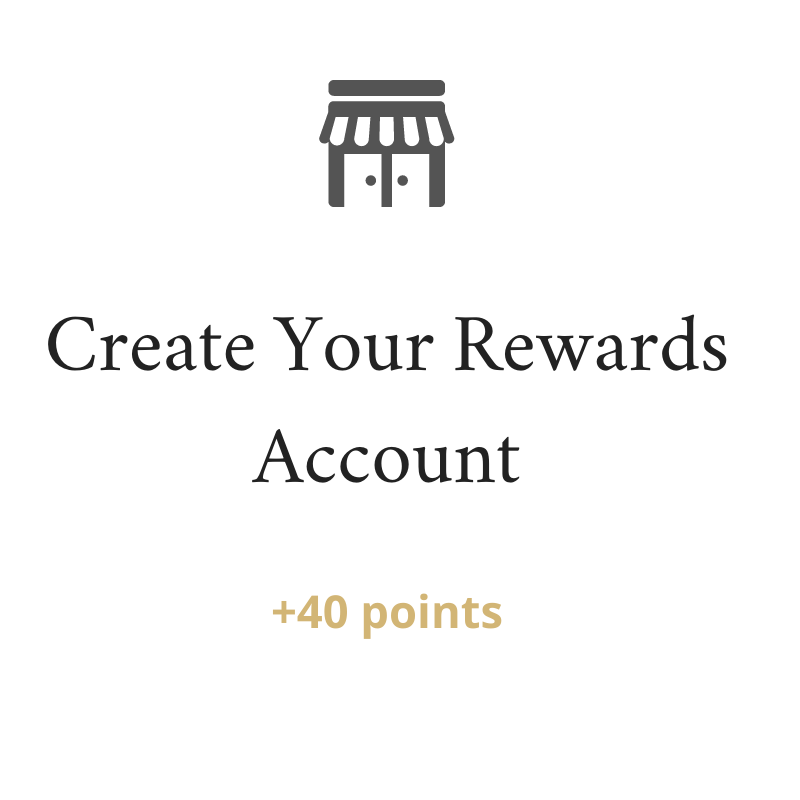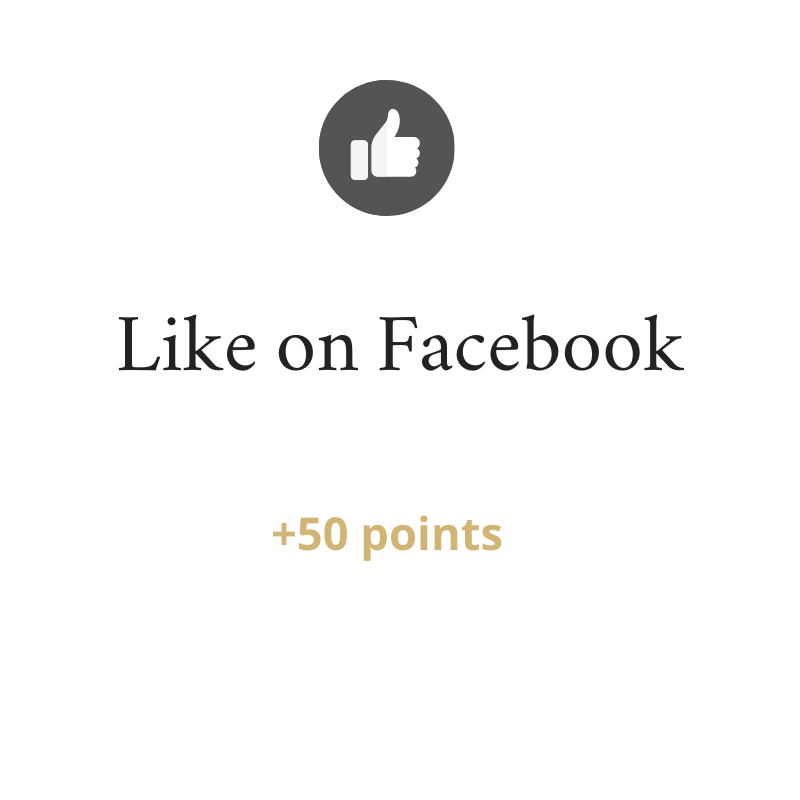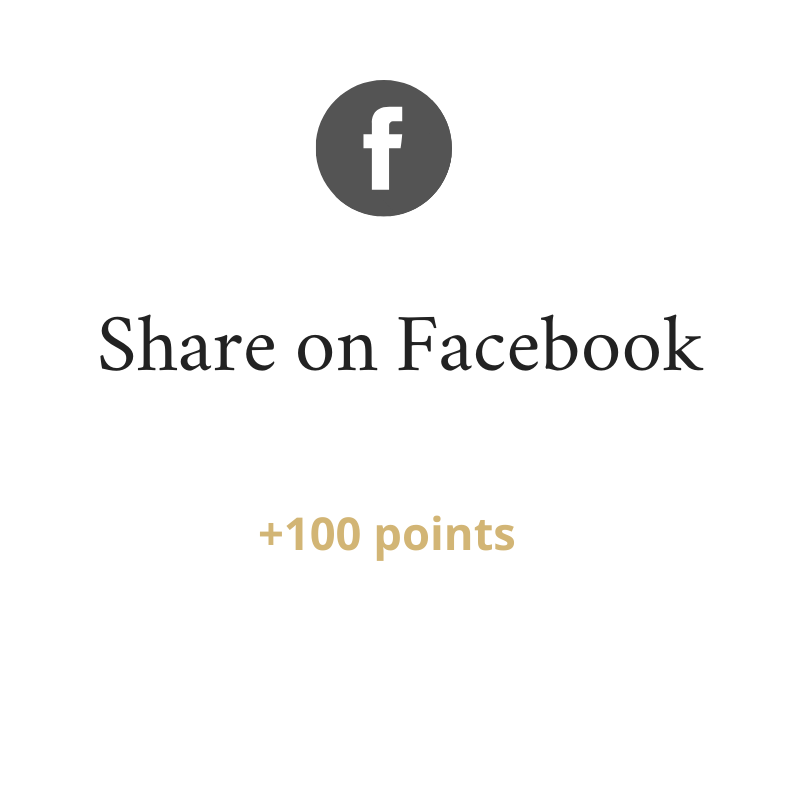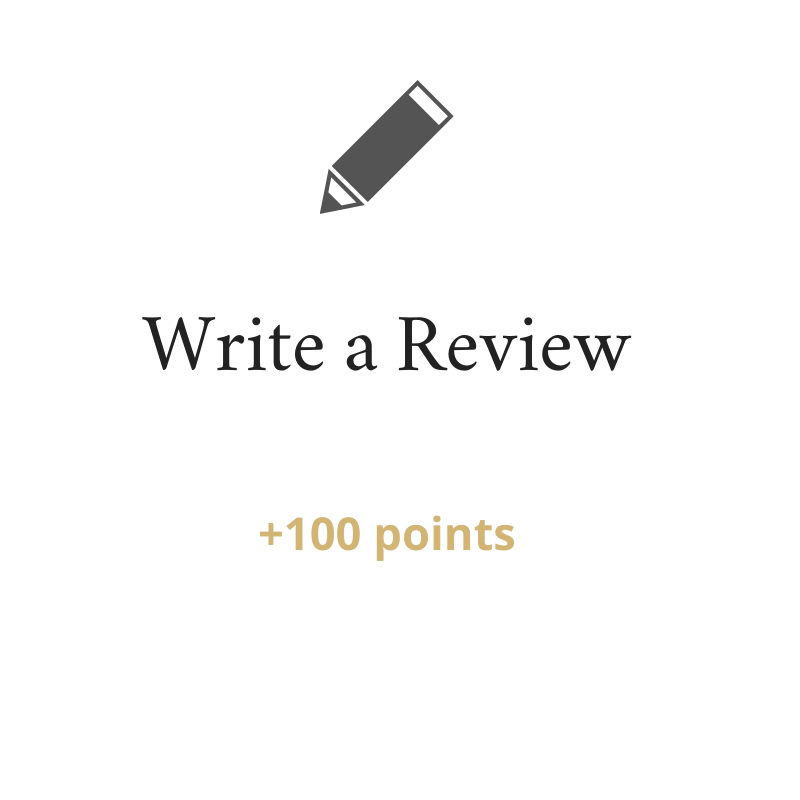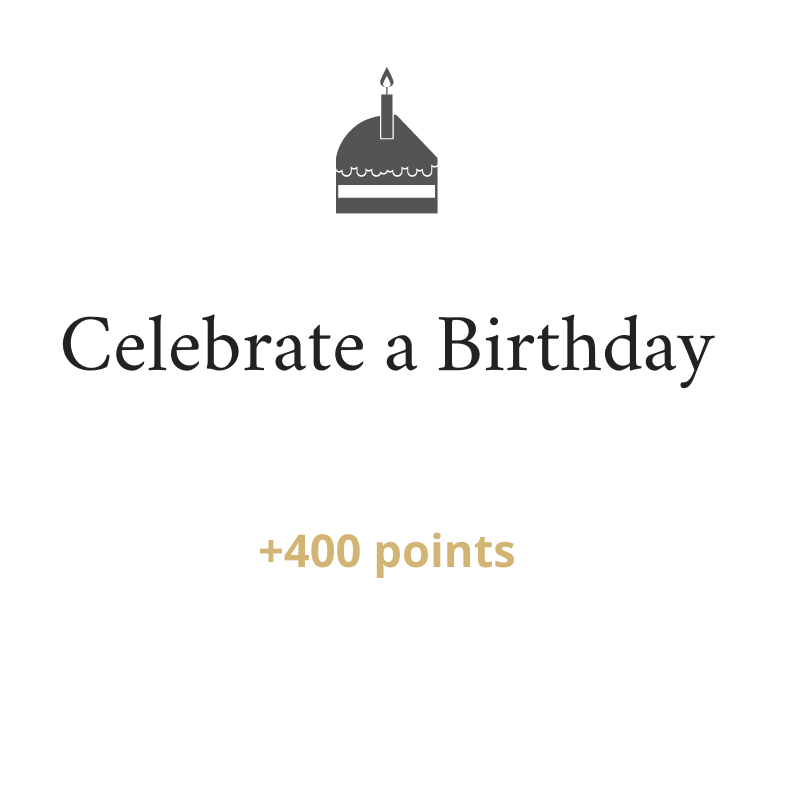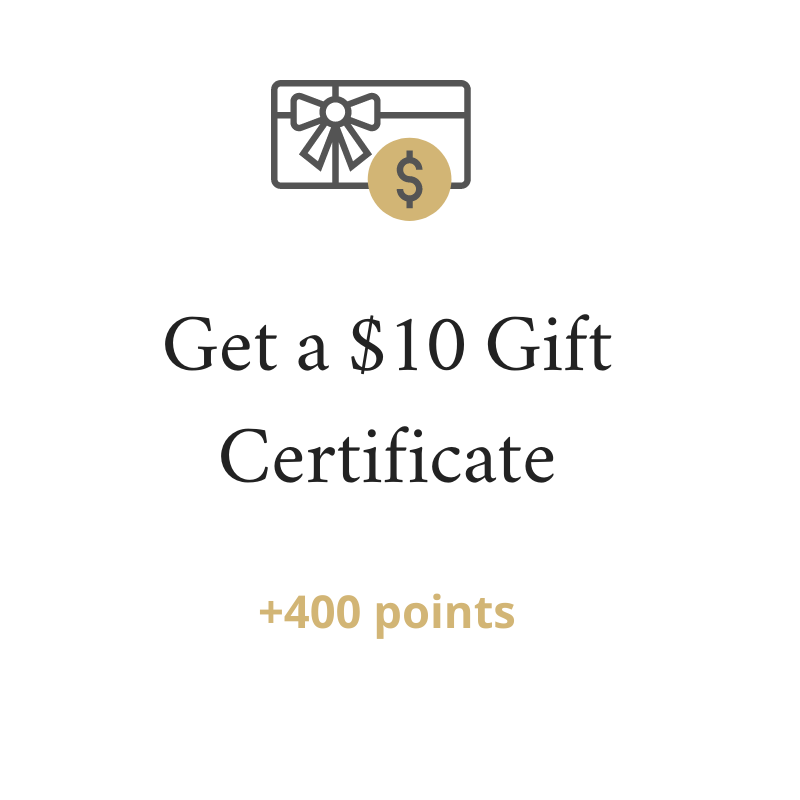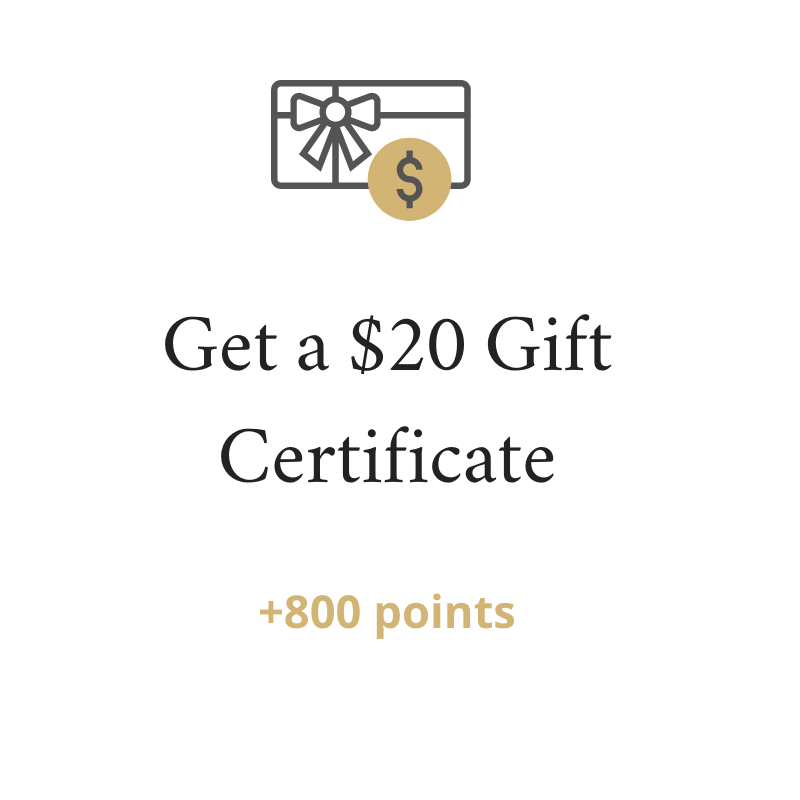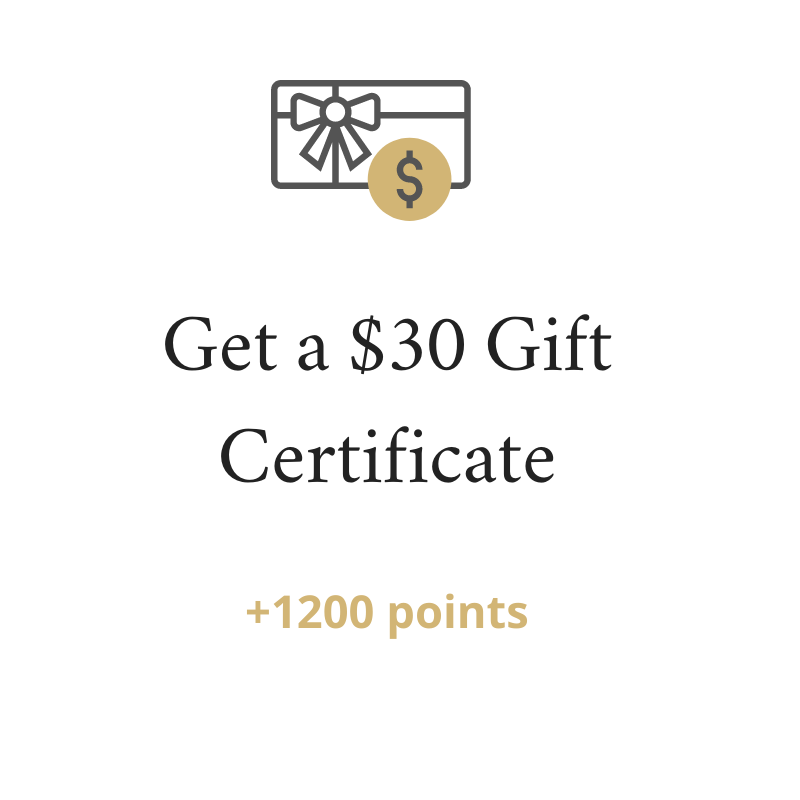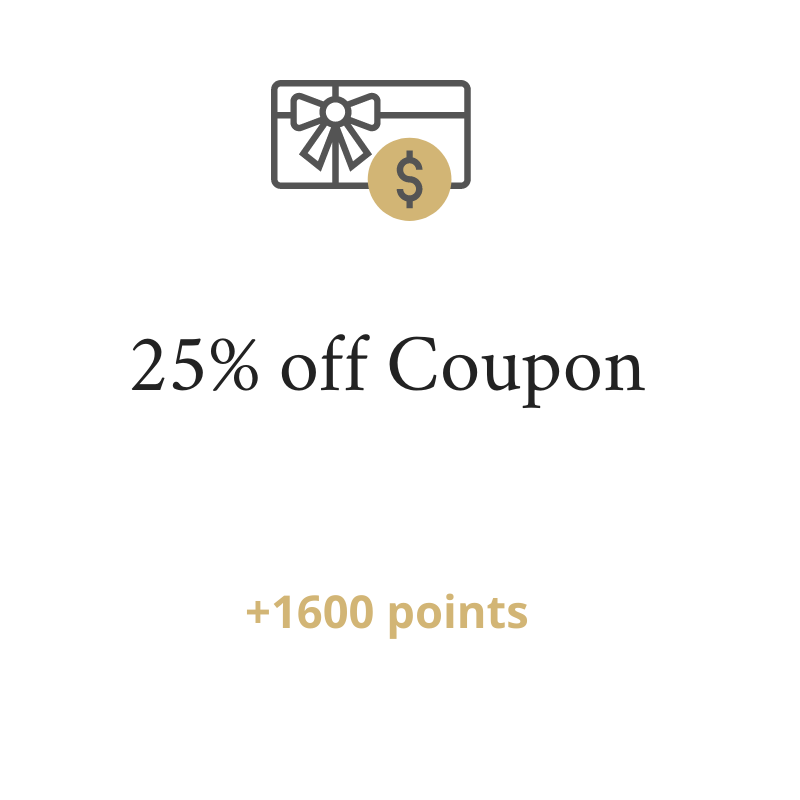Your Cart is Empty
• Get started by clicking the Rewards Icon in the left corner of your screen!
• Even if you have a SWJ account, you’ll need to register separately for the Rewards Program.
• You just earned 40 points!
• Logon to your account by clicking the Rewards Icon in the left corner.
• Under “Refer your friends”, click the E-mail or Facebook icons to share your referral link. Or you can copy and paste your unique URL link to share elsewhere.
• Your friend will get 20% off her first order and you’ll earn 400 points when she makes her purchase. Score!
• Logon to your account by clicking the Rewards icon in the left corner of the shop page.
• A Redeem button will appear next to the rewards you currently qualify for. Click the Redeem button, then Confirm.
• You'll receive a one-time code on your dashboard and via email that you'll use at checkout. Yes! It's just that easy!
• Points are earned on your purchase total before taxes, shipping, and any discounts are applied. We cannot issue rewards points for orders that are cancelled or returned.
• Rewards certificates and discounts cannot be combined to make a purchase. Only one code per purchase can be used.
• Points cannot be earned on wholesale accounts or bulk discounted orders.
• Rewards certificates may be used immediately or you can save them for a future purchase, but once redeemed, they cannot be returned to your point balance.